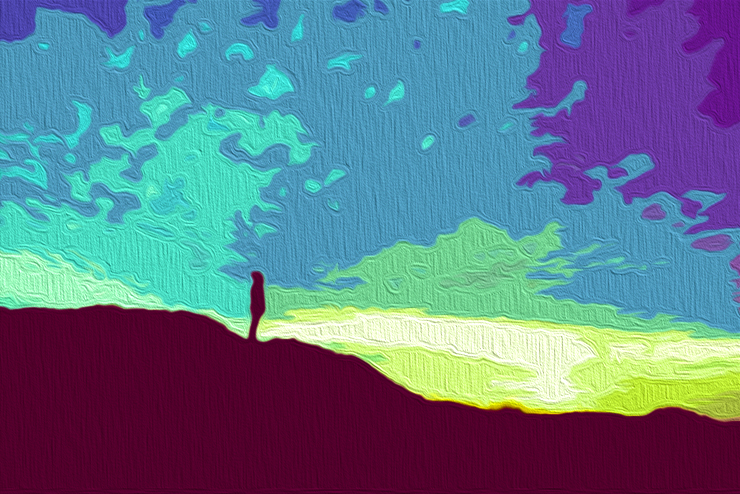
Collaborative Work with Adobe Premiere Pro in the Cloud
For users seeking to collaborate on projects using Adobe Premiere Pro in the cloud, there are numerous options to choose from within Adobe’s thriving Partner Ecosystem. This ecosystem offers a wide range of solutions and tools designed to enhance the collaborative experience and streamline workflows.
Exploring Adobe’s Partner Ecosystem
The Adobe Partner Ecosystem is a vibrant network of software developers, technology partners, and service providers that offer integrated solutions and services to enhance Adobe’s creative software offerings. It serves as a valuable resource for users looking to expand their capabilities and access new features.
Benefits of Collaborating in the Cloud
Collaborating in the cloud offers a multitude of benefits for users of Adobe Premiere Pro. By moving your projects to the cloud, you can enjoy seamless collaboration with team members, regardless of their location. This eliminates the need for complex file sharing processes and allows for real-time collaboration and feedback.
Additionally, working in the cloud provides enhanced flexibility and scalability. You can easily scale your resources up or down as needed, depending on the size and complexity of your projects. Cloud-based solutions also offer increased security, ensuring that your valuable assets are protected.
Options within the Adobe Partner Ecosystem
Within the Adobe Partner Ecosystem, there are various options available to enable Premiere Pro in the cloud. These options cater to different user needs and preferences, allowing you to choose the solution that best suits your requirements.
1. Cloud-Based Editing Platforms
Cloud-based editing platforms offer a comprehensive solution for collaborative editing in the cloud. These platforms provide a centralized workspace where multiple users can work on the same project simultaneously. They offer features such as real-time editing, version control, and project management tools, making collaboration seamless and efficient.
2. Cloud Storage and File Sharing Solutions
Cloud storage and file sharing solutions facilitate the seamless sharing and access of project files. These solutions integrate with Adobe Premiere Pro, allowing you to store your project files in the cloud and easily share them with team members. Cloud storage providers often offer advanced features such as file versioning, access controls, and file organization capabilities.
3. Cloud Rendering Services
Cloud rendering services offload the resource-intensive rendering process to the cloud, freeing up your local workstation’s processing power. These services leverage the scalability of the cloud to provide fast and efficient rendering, reducing the time required to export and finalize projects. They also offer cost-effective pricing models, allowing you to pay only for the resources you use.
Choosing the Right Solution
When selecting a solution from the Adobe Partner Ecosystem to enable Premiere Pro in the cloud, it is important to consider your specific requirements and workflow. Evaluate the features and capabilities of each option to determine which one aligns best with your needs.
Consider factors such as collaboration features, security measures, scalability, and pricing. Additionally, read user reviews and testimonials to gain insights into the experiences of other users who have utilized these solutions.
Conclusion
The Adobe Partner Ecosystem offers a diverse range of options for enabling Premiere Pro in the cloud. Whether you require a comprehensive cloud-based editing platform, a secure file sharing solution, or a fast rendering service, there is a solution available to meet your needs. By leveraging the capabilities of the Adobe Partner Ecosystem, you can enhance your collaborative workflows and unlock the full potential of Adobe Premiere Pro in the cloud.
Leave a Reply