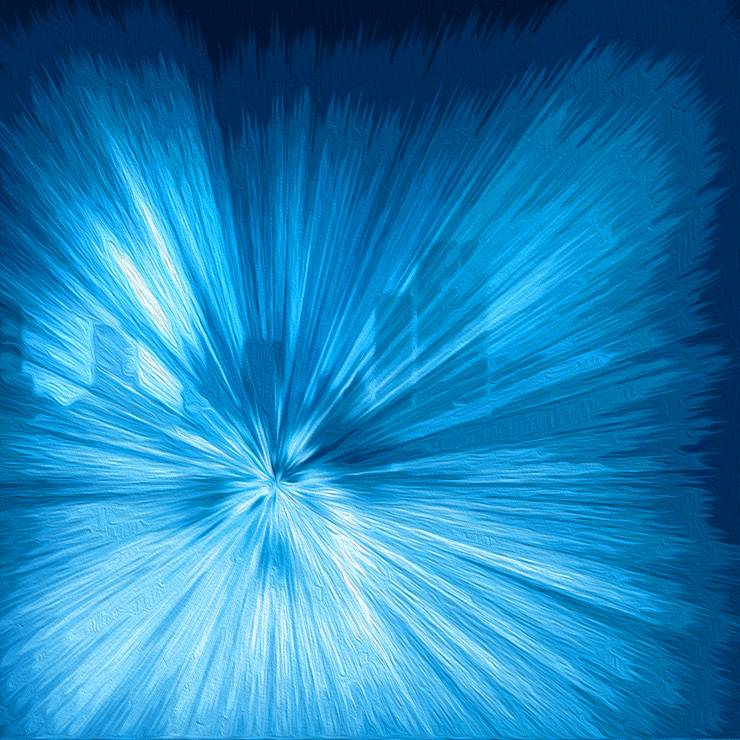
Introduction
At the IBC show, we had the opportunity to witness the incredible capabilities of Adobe Premiere Pro’s AI-driven audio editing tools. Employing artificial intelligence, these features not only deliver exceptional performance but also allow you to save significant amounts of time.
The Power of AI in Audio Editing
Adobe Premiere Pro’s AI-based audio improvements provide users with a range of impressive capabilities designed to enhance the overall audio quality of their projects. Let’s dive into some of the key features that make this tool so powerful.
Noise Removal
One of the standout features of Adobe Premiere Pro’s AI-powered audio editing is its remarkable noise removal capability. By leveraging advanced algorithms and machine learning technology, it can efficiently identify and eliminate unwanted noise, such as background hum or static, from your audio recordings. This ensures that your final product is clean, professional-sounding, and free from distractions.
Auto-Ducking
The auto-ducking feature in Adobe Premiere Pro is an exemplary application of AI in audio editing. With a few simple clicks, you can automatically adjust the audio levels of different tracks to make room for dialogue or voiceovers. The software intelligently analyses the audio clips and lowers the background music or other audio elements, allowing the primary audio to take precedence. This not only saves time but also creates a seamless and balanced audio experience for your audience.
Audio Mixing Suggestions
With AI assistance, Adobe Premiere Pro is capable of analyzing audio tracks and providing recommendations for audio mixing. By understanding the context and content of your project, the software can suggest appropriate audio adjustments, such as adjusting volume levels or equalization settings, to improve the overall sound quality. These suggestions serve as helpful starting points for audio mixing, ultimately streamlining your workflow and enhancing the final product.
Automated Transcripts
Adobe Premiere Pro’s AI-based audio editing also includes automated transcript generation. By analyzing the audio content, the software can generate a written transcript of the dialogue or voiceover. This feature not only saves time but also makes it easier to edit and caption your videos. With a few additional modifications, you can effortlessly create closed captions or subtitles for your content, making it more accessible to a wider audience.
Keyword Spotting
Another remarkable capability of Adobe Premiere Pro’s AI-driven audio editing is its keyword spotting feature. This tool enables you to identify and tag specific words or phrases within your audio recordings. By doing so, you can quickly locate and navigate to important sections of your project, saving valuable time during the editing process. This feature proves particularly useful when working with extensive audio files or interviews, allowing you to efficiently extract the desired content.
Conclusion
Adobe Premiere Pro’s AI-powered audio editing features have revolutionized the post-production process for many professionals in the industry. From noise removal to automated transcripts and keyword spotting, these tools enhance efficiency, streamline workflows, and elevate the overall audio quality of your projects. By harnessing the power of artificial intelligence, Adobe Premiere Pro continues to provide creators with the necessary tools to efficiently and effectively bring their vision to life.
Leave a Reply