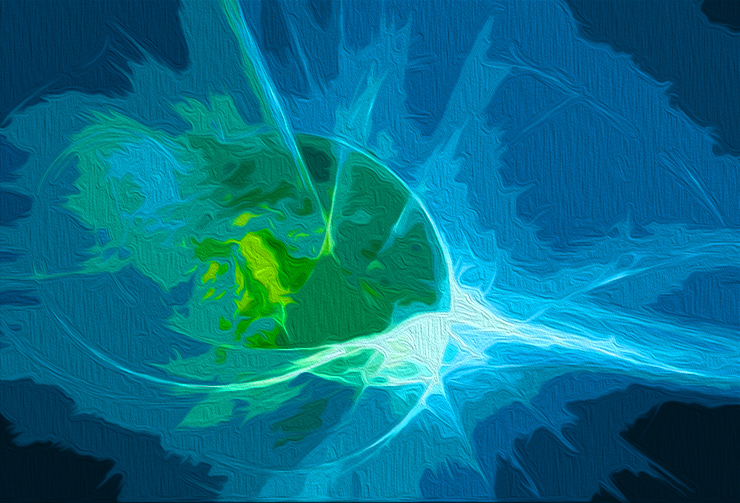
The Power of Team Projects in Adobe Premiere Pro
If you are a filmmaker or video editor searching for an efficient way to manage collaborative editing projects, look no further. Adobe Premiere Pro offers a powerful tool called Team Projects, designed specifically to streamline and enhance collaborative filmmaking.
Streamlining Collaborative Editing
Team Projects allows multiple editors and filmmakers to work simultaneously on a single project, eliminating the need for time-consuming manual file sharing and merging. With this innovative feature, you and your team can work on the same project in real-time, while maintaining full control over revisions and project versions.
Seamless Integration
Team Projects seamlessly integrates with Adobe Premiere Pro, providing a centralized workspace for your team collaboration. You can easily access Team Projects directly within Premiere Pro, ensuring a smooth and intuitive experience for all users. This integration allows you to focus on the creative process rather than the technicalities of file management.
Efficient Collaboration Workflow
By utilizing Team Projects, you can establish an efficient collaboration workflow that meets the demands of modern filmmaking. Whether you are working on a documentary, feature film, or a corporate video, Team Projects enables you to bring together different expertise and perspectives to create a cohesive and impactful final product.
Real-Time Collaboration
The real-time collaboration feature of Team Projects enables editors and filmmakers to work together simultaneously, regardless of their physical locations. This allows for quick decision-making, continuous feedback, and accelerated project completion. Say goodbye to time-consuming back-and-forths via email or other communication channels.
Version Control and Revisions
With Team Projects, you never have to worry about losing previous project versions or revisions. The software automatically saves and tracks all changes made by team members, allowing you to easily revert to earlier versions if needed or compare different edits side by side. This ensures a smooth and organized collaboration process, even when multiple revisions are involved.
Flexibility and Security
Team Projects provides flexibility in terms of project accessibility and security. You have the option to invite specific team members or clients to collaborate on the project, ensuring that only authorized individuals have access to sensitive footage or confidential information. Additionally, the cloud-based storage system eliminates the risk of data loss due to hardware failure or unforeseen circumstances.
Improved Productivity
By eliminating the need for manual file sharing and merging, Team Projects significantly improves overall productivity. Editors can focus on editing and creative decision-making, rather than wasting time on administrative tasks. This efficiency boost allows you to meet tight deadlines and deliver high-quality projects within the allocated time frame.
Conclusion
In today’s fast-paced filmmaking industry, efficient collaboration is essential for success. Adobe Premiere Pro’s Team Projects offers a comprehensive solution for seamless and productive collaborative editing. By utilizing this powerful tool, filmmakers and video editors can elevate their projects to new heights, unleash their creativity, and deliver impactful films that captivate audiences worldwide.
Leave a Reply